

After that Go Back to the “Download Manager APK” and now install the ‘Quick Short Cut Maker App’.Go back to the APK and again click on it to install properly.When both the Application downloaded in your android mobile phone, Open the “Download manager” and Tap on “Google Account Manager APK” and if you see this pop-up message: “Installed Blocked” > click on “Settings” then scroll down and enable “Unknown Sources”.Download ‘ Quick Shortcut Maker’ App also.Download Latest Version of Google Account MANAGER, Which is acceptable for your device.
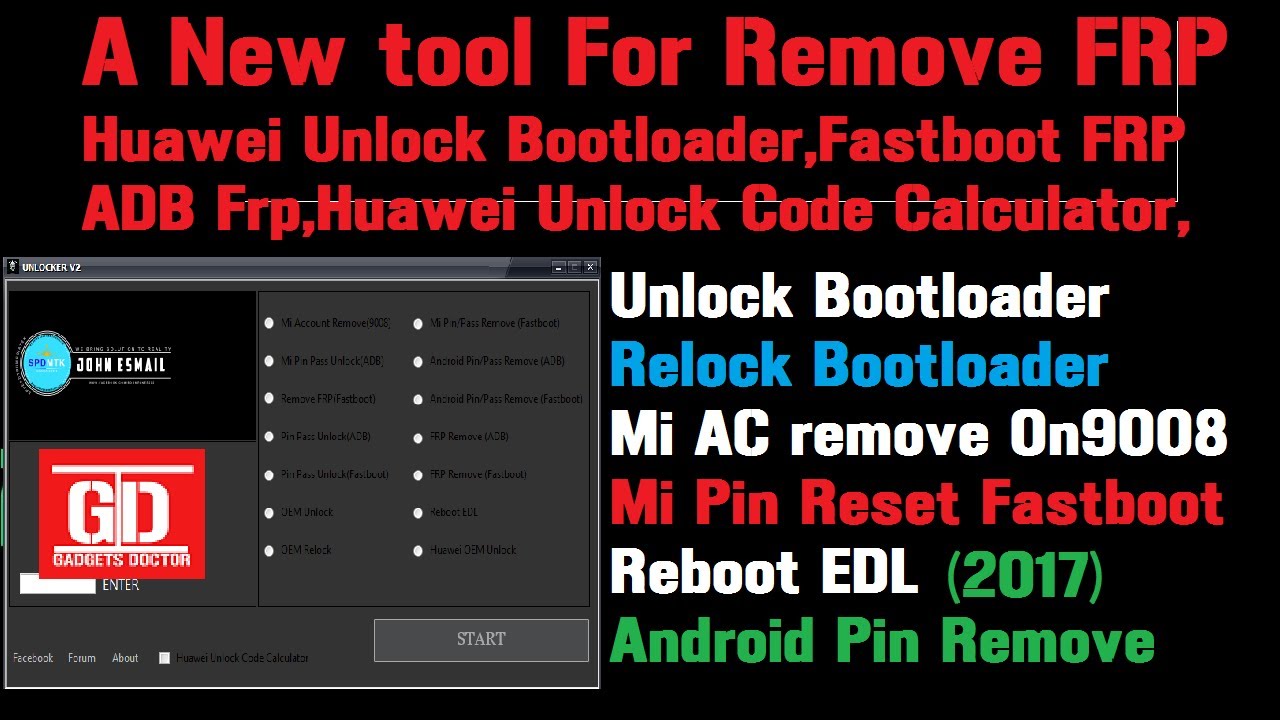
Now in the “Google Search Bar” type: “ GOOGLE ACCOUNT MANAGER Android KitKat to Nougat” and Click on Search.Chrome browser will open, Click on “No Thanks” in the bottom left corner of your Screen. Just after that, You’ll have access to the Internet.You will see (Cut, Copy, Select All) options on your screen, Tap on “:” three points and then tap “ASSIST”. If you don’t remember the Google Account, Click on “Enter your email” and type “Any Thing/Any Word” here and Put your Finger on that word and “PUSH long” for about 2 to 3 seconds.To continue, sign in with a Google Account that was previously synced on this device.” After that, you’ll see “ Verify Your Account” on Screen with message: “This device was reset.Agree to “Terms and Conditions” > Allow “Enhanced Internet Experience”. Start Huawei Bypass FRP Lock, Restart your Android Phone, From the start select your Home Language > Select region > Connect to the WiFi Network.How to Remove Huawei FRP Lock & Google Account Verify with Huawei FRP Bypass Tool: Here in this article, You will Download Huawei FRP Lock Bypass Tool and complete step by step guide to remove FRP lock on any huawei android device.


 0 kommentar(er)
0 kommentar(er)
